Q: What is HCA Online Portal and what can it do?
HCA Online Portal is a centralized website to facilitate various church activities for Houston Chritian Assembly. The goal is to provide a platform to help as much as possible in coordinateding activities online. It currently cocontains the following features, and more are being added when needed.
1. A online database to store and update personal and family information, including: home and cell phone numbers, email, home address...
2. Online contact directory to quiry people contact information.
3. Tools to register for various events, such as Summer Conference, Winter Retreat, Friday Bible Study Group...
4. Meeting scheduler and calendar to schedule meetings online and reserve rooms.
5. Church new comer logging and caring tracking.
Q: Is my information safe in Online Portal?
We can confidently say it is safe.
The backend database we use is caspio.com, which is the world's #1 online datebase solution provider. They have been in business since 2001 and trusted by world leading brands like Coca Cola, Verizon etc. Here is their Privacy Statement
Q: I don't see https being used on hcafamily.org website. When I enter information in Online Portal, is it transferred securely online?
hcafamily.org itself is not using secure http protocol, simply because we don't store sensitive information on it. At the time when you entering Online Portal, starting from login page, all pages are using https protocol. The data transfering is secured. The reason that you don't see https protocol is used is because that the actual links to the backend database are embeded and not shown.
If you use firefox browser, you will see the following warning message:
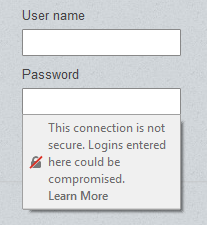
This warning is not true in our case. The reason again is that though the url shown in the browser doesn't have https, the real login url embedded does use https.
Q: What are the additonal protections for my personal informaiton?
The following are the additional security roles used in the HCA Online Portal:
1. Access is login protected. Only thoese who have an account already set up can login.
2. Account creation is pass code. The passcode is given to those who need to create an account.
3. Only activated accounts can view Contact Directory. All newly created accounts are set to inactivated untill admins activate each one manually.
4. You have the option to hide your email and phone numbers in the Contact Directory.
5. Your home address is not displayed in the Contact Directory. Only admins can see your home address and use solely for church management purpose.
6. All high school students' emails and cell phone numbers are set hidden by default, unless they unhide them manually.
7. All YES Group sisters' email and cell phone numbers are set hidden by default, unless they unhide them manually.
Q: I don't want other people to see my email address, home or cell phone. What can I do?
You can hide your email, home phone and cell phone number from being displayed in the Contact Director. Please see how to update personal info section.
Q: How to login to HCA Online Portal?
If this is your first time to login, please click Retrieve Password on the Online Portal website and enter your email address to get your login ID and password. They will be sent to your email address. You may try a few your e-mail addresses if the first ones do not work.
After receive your login info, click Login and enter your User name and Password to login. If this is your first time to login, please change your password.
If you believe you don’t have an account, please contact Houston.Christian.Assembly@gmail.com.
If you need to create a new account online. Please go to HCA Online Portal and then click Create New Account. A pass code is required in order to create a new account. Please contact Brothers Roy Kung or Simon Gan to obtain the pass code.
Q: Do I have an account already set up?
You should have an account already set up if you:
1. Attend regularly HCA church meetings(Sunday worship, Friday Bible Study), or
2. Registered and attended last year's HCA Summer Conference, or
3. Registered and attended last year's HCA Winter Youth Retreat.
Q: I am a first time user, what is my login and password?
Please read the Login Guide.
You can use your email address to retrieve your login and password. Just click on Retrieve Password.
Your login and password will be sent to the email address provided.
If you have more than one email addresses and not sure which one was used for HCA activities before, try each one of them.
Q: I cannot retrieve my login and password, what should I do?
You can request a new account. Click Request New Account.
Q: How to update my and my family member's personal information?
After login to Online Portal, click Account + then click Update Personal Info to update your personal information. You can update your picture, email, cell phone, login name and password.
You can also update this information for your family members. Click each of your family member’s name to update their information.
Q: How to update my family information?
After login to Online Portal, click Account + then click Update Family Info to update your family information. Please make sure your home phone and address are up-to-date. The family info only needs to be updated for one person and it will be applied to the whole family.
Q: How to add a new family member?
After login to Online Portal, click Account + then click Add Family Member to add a new member to your family.
Q: How to delete a family member?
Please contact Houston.Christian.Assembly@gmail.com to delete a family member.
Q: How to register for Summer Conference?
After login to Online Portal, Click Register Events +, then click Summer Conference Registration to register for Summer Conference. Please click on each of your family member’s name to register each individual.
After you submit the registration, you will receive a confirmation email. The family member you register for will also receive a confirmation email, if he/she has a valid email address on file.
You can come back to modify or cancel your registration before the summer conference registration deadline.
Please read Summer Conference Registration Guide
Q: My question is not listed, where can I get help?
Please send your question to Houston.Christian.Assembly@gmail.com
Q: What if I don’t have access to a computer? Can someone help me?
The HCA Online Portal can be accessed from a computer or a smart phone. If you don’t have access to either of them, please talk to Brothers Roy Kung or Simon Gan for help.